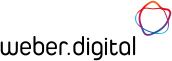Live Chat Software by Kayako |
Baidu Account: Types and requirementsPosted by , Last modified by Matthias Haarmann on 19 January 2023 12:28
|
|
|
Just like Google in the West, Baidu is primarily known in China as the largest search engine, but it also provides various other services through which, for example, search engine advertising can be placed (Baidu Tuiguang) or with which one's own website can be monitored with regard to Baidu's organic search results (Baidu Webmaster Tools). These tools offer great advantages, especially with regard to search engine optimization (abbreviation: SEO) and search engine advertising (abbreviation: SEA), or the possibility of being noticed in the Baidu search results at all. While the Baidu search engine can be used by anyone, a separate Baidu account is required for all other Baidu services. National and international accountSimilar to WeChat, Baidu distinguishes between national and international accounts. According to Baidu, however, these two account types have almost identical functions, which is why both types are suitable for companies. A national account can only be registered with a Chinese mobile number via the website https://passport.baidu.com/v2/?reg. In addition to the Chinese mobile number, to which a verification code is sent directly during registration, a user name and password must be entered. No further data is required for the initial registration of the account. Experience shows that national Baidu accounts should be registered directly from within China, as registration from the West can lead to errors: For example, when registering with a Chinese mobile number from Europe, the error "Your current operation is a security risk, please try again later (您当前的操作存在安全风险,请稍后再试)" may occur, causing the registration to fail. If no Chinese mobile number is available for the registration process, it is also possible to register with an international number via the page https://passport.baidu.com/v2/?reg&overseas=1. On this registration page, you can see whether the country code of your own mobile number is supported. As of summer 2021, mobile numbers from Switzerland, for example, are supported, but not from Germany (i.e. with the area code +49). In principle, in addition to the mobile number, to which a verification code is also sent directly during registration, only a user name and password need to be entered. However, experience in the past has shown that registration with an international number sometimes leads to error messages from the system, which means that registration with an international telephone number cannot always be completed successfully. We at weber.cloud China therefore recommend that you always consider registering with a Chinese mobile number (national account), if possible, as this will make the creation process smoother. After successfully registering a Baidu account, it is then possible to use other Baidu services, such as Baidu Tuiguang or Baidu Webmaster Tools. However, it is important to note that the Baidu account is only the basis for these services and further documents and information must be submitted in order to be able to use the respective services. For example, a QQ account and a WeChat account are required for the Baidu Webmaster Tools, in addition to a few general information about the contact person and the company.
| |
|
|